Here are a ton of wallpapers I made for my Sony Playstation Portable. Download them and copy them to your PSP’s PHOTO directory. Once they are there, browse the photos. When you have one you want to set as the wallpaper, click the triangle button. This brings up the on screen display. Move around in the on screen display until you are on the “Set as Wallpaper” option and click the X button.
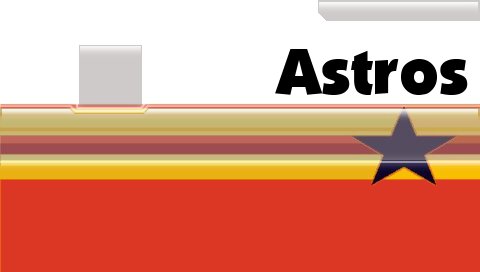 |
 |
 |
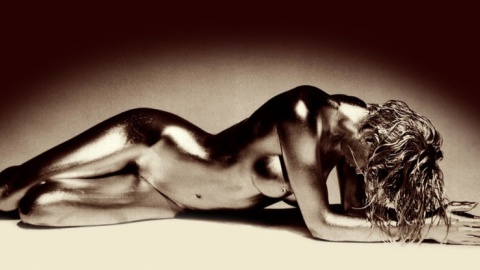 |
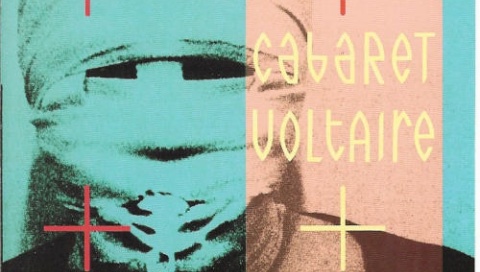 |
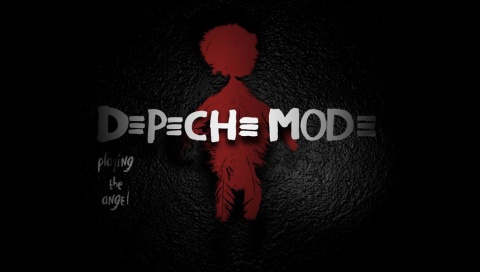 |
 |
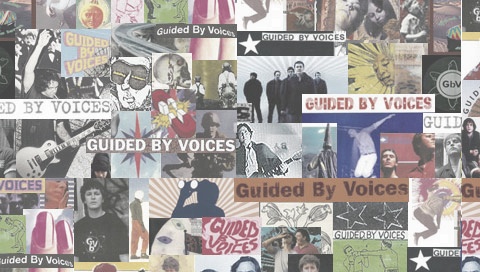 |
 |
 |
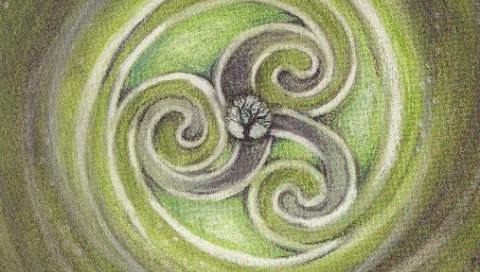 |
 |
 |
 |
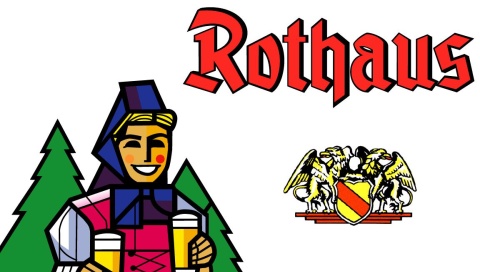 |
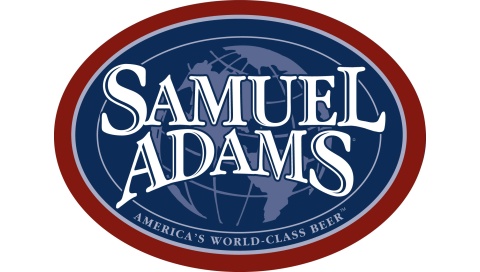 |
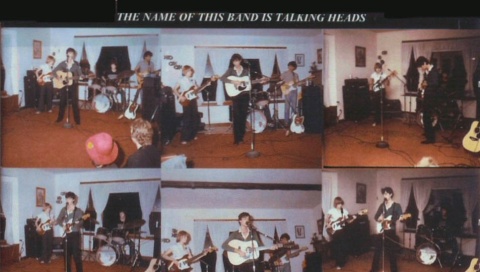 |
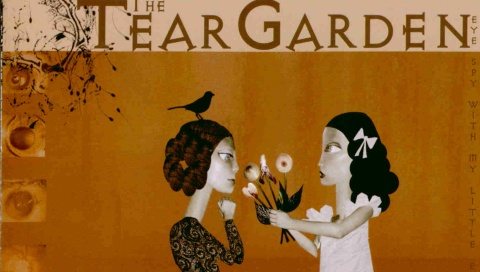 |
 |
 |

5 comments
Skip to comment form
Thanks…I downloaded the two naked ladies as well as V for Vendetta, Cabare Voltaire, New Order & Talking Heads!!!
dude sweet
dude sweet
kose nanat
kose nanat