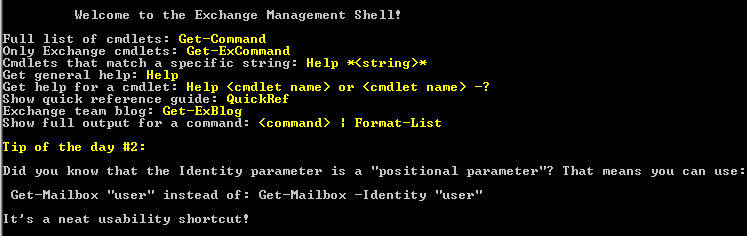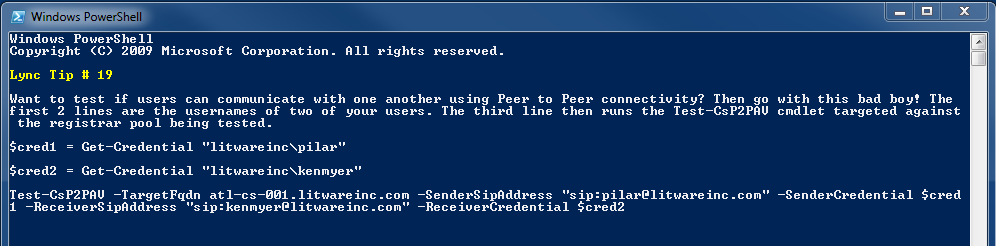Have you been jealous of the Exchange guys who get a nifty “tip of the day” every time they open their Exchange Management Console? If you haven’t seen it, it looks like this:
It’s a nice little bit of text that provides a tip every time you start the Exchange Management Shell. Wouldn’t it be nice if the Lync Management Shell had a similar feature?
Well now it does!
I introduce to you the Get-CsTip.ps1 script which will kick out a tip every time you run it.
Here is what it looks like:
It’s a pretty simple and straightforward script. I am hosting an RSS file. PowerShell downloads the file and parses it. The script then selects a random entry and displays it.
In order to get this for yourselves, download the script from this link or click below.
[office src=”https://skydrive.live.com/embed?cid=31E64FCE17A6E0B2&resid=31E64FCE17A6E0B2%217806&authkey=AL6r8jXchtm-Neg” width=”98″ height=”120″]
In order to have it automatically kick out a tip every time you launch PowerShell, you’ll need to follow the steps below
1. Save the file somewhere like c:scripts
2. Right-click on the file and select Properties. Click the “unblock” button.
3. Open PowerShell and type $profile which will tell you where your PowerShell profile lives.
4. Verify that the path returned above actually exists. If not, create the directory path.
5. Once you’ve verified everything, edit your profile by typing “notepad $profile” in your PowerShell Session. If you get an error stating “The system cannot find the path specified.” then verify steps 2 and 3. If you get a message stating “Cannot find the file c:users…. Do you want to create a new file?” click Yes.
6. Type the following into Notepad and then save and exit: c:scriptsget-cstip.ps1 (or the pathfilename you gav the file).
7. Back in PowerShell, we need to allow powershell to run Unsigned scripts. So type the following into PowerShell: Set-ExecutionPolicy Unrestricted.
8. Now, close PowerShell and re-open. Voila! a Lync Tip should have popped up.
Currently I have 35 tips and will be adding more over the next few days. If you have any tips you would like added, leave them in the comments below or e-mail them to me at flinchbot@outlook.com.
Also, I suck at PowerShell so any improvements or enhancements are invited.