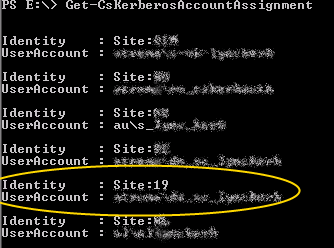We ran into a problem the past 36 hours when publishing our Lync topology. When publishing either via Topology Builder or via the Enable-CsTopology PowerShell cmdlet, the warnings seen in the screen shots below would occasionally pop up – The site ## was not found in the topoology.
We knew that Site 19 was a site that we had removed from the topology the previous week. We just couldn’t figure out why this particular site removal messed up the publishing.
We have another issue in that our topology publish is not finishing. Since the topology publish isn’t completing, there is no html file for us to review to troubleshoot this error. However, we found an XML file that did contain a log for us to review. This XML file is in the temp directory of the user running the publish.
We opened that XML file and searched for Site 19 and found the following:
Note the Kerberos error? This was our clue that perhaps this site was configured with a Kerberos account. So we ran Get-CsKerberosAccountAssignment and sure enough, Site 19 was in the list.
Since we knew that site was gone, we went ahead and ran Remove-csKerberosAccountAssignment -identity “site:19” to remove the Kerberos account assignment for Site 19.
We then ran Enable-CsTopology and it ran with nary a hint of Site 19.
** Just for credit, 2 coworkers did all of this legwork. I just wrote this up for them.**