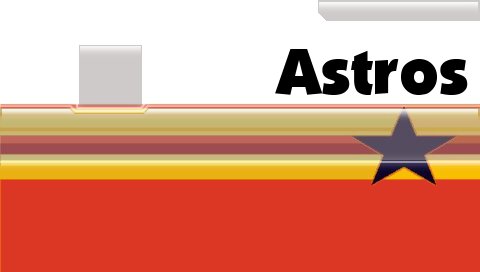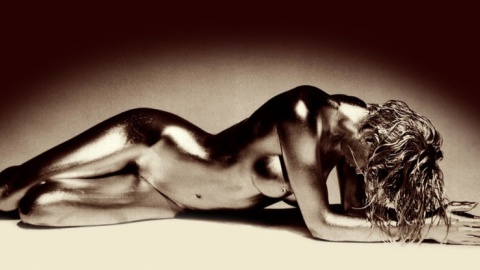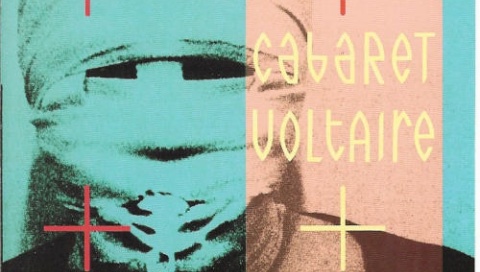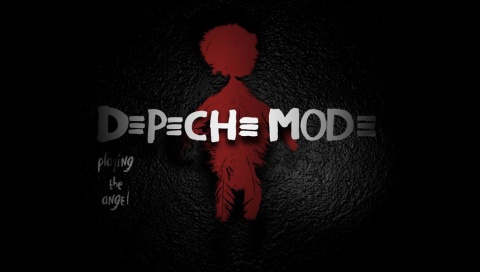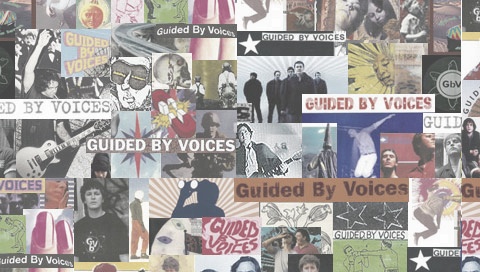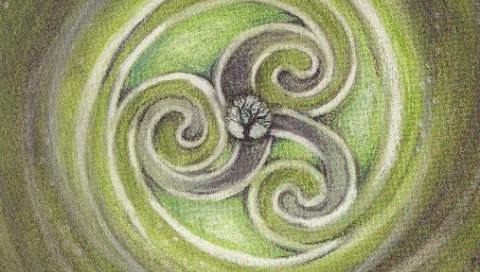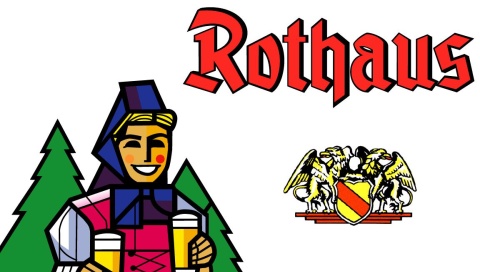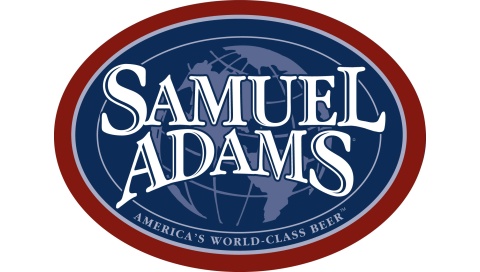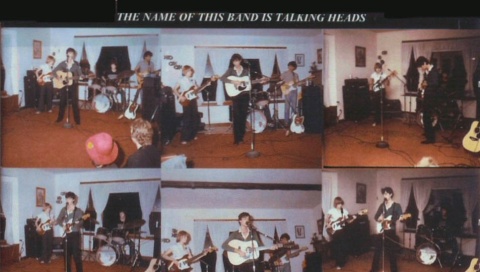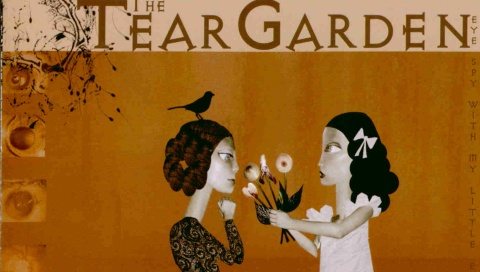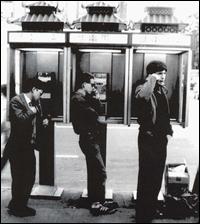I got a brand new Samsung A900 cell phone. This sucker can do just about anything you could want out of a cell phone. It’s bad ass. The only thing it can’t do is save battery life. Being a music geek, one of the most exciting features is its ability to play MP3’s. I’ve got four of them loaded into the user-accessible 50MB storage area, which is really cool. However, these MP3’s can NOT be used as ring tones for the phone, which is a serious bummer.Fortunately, a few Googles of the Internet turned up the magic formula. You have to upload your MP3’s via SMS to the phone, which then stores the MP3 into the non-user accessible area of the phone. Once you message these mp3’s to yourself, they then show up as options when selecting ring tones.
I’m kind of addicted to making a ringtone for all of my friends and family. It’s becoming really easy to figure out who’s calling me based on the song. My mom is German, so when I hear the fantastic song “Ein bisschen Goethe, ein bisschen Bonaparte” by France Gall, I immediately know it’s mom. Dad get’s Chubby Checker’s “The Twist” because he quit listening to music somewhere around 1958.
Anyway, I’m sharing the ringtones I’ve created for my phone with the world at large. Essentially, they are simply 10-20 second snippets of the songs. I’ve made 2 versions of each ringtone: one is a high quality MP3 and one is a noticably lower quality MP3. You really don’t need the high quality ones since the speaker on your cell phone can’t accurately recreate the subtle nuances of a high quality file.
All the current ringtones I’ve created are accessible via this dead link. Once you download them to your PC, you can go to this link if you are a Sprint user, or this one if you are on a different network to upload them to your phone.