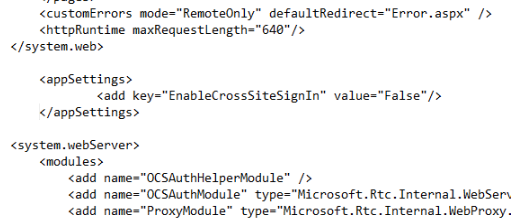If you are using formal response groups, then each of your agents needs to go to a web page and sign in to make themselves available for that response group. For small and midsize organizations this is probably a pretty quick activity.
If you are using formal response groups, then each of your agents needs to go to a web page and sign in to make themselves available for that response group. For small and midsize organizations this is probably a pretty quick activity.
However, if you have a very large or very complex environment, it could take a very long time for this web page to open. The reason for this is that Lync/Skype for Business supports "cross-site sign-in". This means that an agent from Site A can sign in to a Response Group in Site B. However for this to work, the initial sign in web page needs to inventory all of the Response Groups in your whole organization. If you have a bucket load of RGS, this could take a very long time.
Snuck in to the latest Lync Cumulative Update (and probably the latest Skype for Business update but I can't verify it yet) is a configuration setting to prevent cross-site sign in. With this value set, all agents in a given site can only log in to Response Groups in that site.
This is a per-site setting and is enabled for all response groups in the site where this is set.
So if you want to disable cross site sign in for a site, how do you do it?
You need to edit the web config file for the internal and external websites for a given site. By default, that file is found in these two locations:
C:\Program Files\Microsoft Lync Server 2013\Web Components\Rgs\Clients\Ext\Web.config
C:\Program Files\Microsoft Lync Server 2013\Web Components\Rgs\Clients\Int\Web.config
(It's in the same path in Skype for Business, just replace "Microsoft Lync Server 2013" with "Skype for Business Server 2015")
Make a backup of the web.config file in case you screw something up.
Next, add the following snippet into the web.config file after the 'configSections' element. If you insert it before 'configSections', the Agent Tab page will always return 500 Internal Error.
<appSettings>
<add key="EnableCrossSiteSignIn" value="False"/>
</appSettings>
Here is a screen shot showing a properly configured web.config file.
For good measure, go ahead and restart the "World Wide Web Publishing Service" after saving this change.
Also remember that you will need to do this on every Front End server individually for both the internal and external directories.